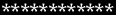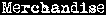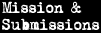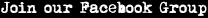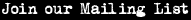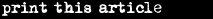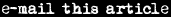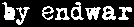
Alphaglyphs: 5x5 (2.7 meg Excel file)
Alphaglyphs: 7x11 (7.8 meg Excel file)
On "alphaglyphs"
There are two sets of alphaglyphs, each being an Excel file with numbers in 10 point font, and with cell sizes 20 or 24 pixels square. The two files have names that end in 5x5 and 7x11 for the sizes of the letters used as a basis for the works – the 5x5 file uses 24 pixel cells and the 7x11 uses 20 pixel cells.
For instance the 5x5 file uses the capital letters of the alphabet represented as 5x5 arrays of cells, where each cell contains a 0 or 1. The cells were colored using conditional shading so that 0s are colored magenta and the 1s are colored blue. The letter designs in 5x5 are my own. Here is A:
|
0 |
0 |
1 |
0 |
0 |
|
0 |
1 |
0 |
1 |
0 |
|
1 |
0 |
0 |
0 |
1 |
|
1 |
1 |
1 |
1 |
1 |
|
1 |
0 |
0 |
0 |
1 |
With the conditional cell shading, the appearance becomes:
| 0 | 0 | 1 | 0 | 0 |
| 0 | 1 | 0 | 1 | 0 |
| 1 | 0 | 0 | 0 | 1 |
| 1 | 1 | 1 | 1 | 1 |
| 1 | 0 | 0 | 0 | 1 |
Admittedly a 5x5 letter form is pretty restricted, especially when formed from blocks rather than dots, as one can tell from letters such as B, D, or Q. I made all the letters 5 cells wide, with the exceptions of I and K. Lowercase letters would not have worked in such a restricted format. Similarly the limited resolution of 5x5 means that serifs are out of the question for nearly all letters, hence I rather than I in this "font".
The 5x5 square represents a minimum size resolution for recognizably representing the alphabet, and it also has the advantage of being square, so that the transpose of the letter can also be represented in the same 5x5 space. The transpose is a term from matrix mathematics, and these 5x5 arrays of 0s and 1s are in fact square matrices. Each 0 or 1 can be represented as a variable in the matrix as aij, where i is the row number and j is the column number. In our letter A above, the first row, first column is a 0, thus a11=0. Similarly, a12=0, a13=1, a14=0, a15=0, and to start the next row, a21=0. To make the transpose, we turn the rows into columns, or (aij)T=aji, where the T indicates the transposed matrix element. There is an Excel array function, TRANSPOSE, that was used to do this. The transposed A, AT, is:
| 0 | 0 | 1 | 1 | 1 |
| 0 | 1 | 0 | 1 | 0 |
| 1 | 0 | 0 | 1 | 0 |
| 0 | 1 | 0 | 1 | 0 |
| 0 | 0 | 1 | 1 | 1 |
If we transpose AT (a second transpose), we get back A. By representing the letters as 5x5 matrices, it is possible to perform operations on them using matrix mathematics to see what the results look like. In "alphaglyphs 5x5.xls" i have 6 sheets representing 3 operations or processes in two forms – one where letters interact with other letters and another where they interact with the transposed letters. The three operations are subtraction, cumulative subtraction, and matrix multiplication, none of which are done strictly according to the mathematical rules of ordinary matrix mathematics. The modifications to the rules were made so that the result in each case would be a 5x5 array of 0s and 1s that could be colored according to the conditional scheme set up above. These operations are explained more fully below.
Each worksheet in the file is set up like a multiplication table, with the upper left glyph being a symbol of the operation: "-" for subtraction, "×" for multiplication, and something like "¬" for cumulative subtraction. The first row column shows either the letters or the transposes of the letters, and the first column shows the letters. Then each term in subsequent rows and columns shows the effect of the operations, which are described more fully below. To find the effect of operation o between A and B, call it AoB (e.g. if o=×, then we mean A×B), find the row that begins with A and the column that is headed with B and see where they intersect, just like a multiplication table. The names of the spreadsheets indicate the operations, e.g. 5-5 table is the table of the subtraction of the 5x5 letter matrices, while "5-5T table" is the table of the subtraction of the 5x5 matrices from the transposed letter matrices. The worksheet "cum 5-5 table" has the cumulative subtraction table, and "5x5 table" has the multiplication table.
For the subtraction operation, the alphaglyph A-B is computed as follows: (A-B)ij=|aij-bij| , where |x| is the absolute value of x. What this does is if the entries in a particular cell in A and B match (both are 0 or both are 1), then the cell in A-B is 0 (magenta), and the entries differ, the cell in A-B is 1 (blue). For obvious reasons, A-A is always a magenta square indicating all 0s. It is also worth noting that unlike regular subtraction of numbers, this subtraction operation is commutative, that is A-B=B-A. AT is not the same as A, so we don’t see these kinds of patterns in the 5-5T table: A-AT is not blank and A-BT is not the same as B-AT.
Cumulative subtraction means that instead of subtracting the two letters of the alphabet, the glyph at a given point in the chart is made by subtracting by the above procedure the glyph immediately to the left and the one immediately above. The idea was to see whether traces of earlier letters would carry past the next letter. The experiment was of limited success – instead it turns out that in the 5¬5 table, there are again blank diagonal spaces and the same mirroring about the diagonal appears. These are artifacts of the commutative nature of the subtraction process the cumulative subtraction process is based on.
The third operation is multiplication, and for this standard matrix multiplication is used – if A×B=C, then cij=ai1b1j+ ai2b2j+ ai3b3j+ ai4b4j+ ai5b5j. What happens is the terms of the ith row of A are multiplied by the jth row of B and summed to create the term cij in C. The MMULT array function in Excel was used to generate the matrix multiplication. However, again i have not simply used the standard result in the alphaglyphs, because the resulting values could range from 0 to 5. As a result, i decided that if the multiplication result in a cell was even, it would be changed to 0 and colored magenta, while if the result was odd it would be changed to 1 and colored blue to make the resulting glyph. As one can see from the 5x5 table worksheet, matrix multiplication is not commutative. However, it can be shown that for any two matrices, (A×BT)=(B×AT)T, so that in the 5x5T table the diagonal elements (e.g. A×AT) are symmetric about the diagonal drawn from upper left to lower right, and that the table as a whole shows the same symmetry.
So why did i do this? I just wanted to see what would happen if i could make the letters interact in some mathematical way, and see what sort of shapes would result. There are some reappearances of letter forms in diminished or transposed forms – many variations on E, H and a few As. Some crosses, and some forms that look like obscure symmetric signs. Others are nearly blank or solid – not all forms are very interesting to look at, but many are. In a way, these operations show in some fashion how these letter forms are related in some sense. It is rare that a product or difference of two letters is another letter in the font set, however.
Part of the original inspiration for this project came from a 7x11 dot matrix character set i copied out of some computer science book at an internship i once held. The reference for the table is now lost, unfortunately. The character set included the full standard ASCII character set, including specifically upper and lower case letters, and appears to be some sort of dot matrix font layout. These 7x11 templates were used to place the letters in the "Scale of Economics" postcard/picture. Naturally i also wanted to use these forms as well as the 5x5 ones to see how they would work, partly because by using symbols out of the book i was in some sense working with an externally recognized font. The characters in the book table are each represented by a 7x11 grid with dots filled in, for example:

In the alphaglyphs version, the dots become 1s and the rest become 0s, which because of the conditional formatting become colored square cells.

This makes some of the letters look clunkier than in the original table (e.g. the letter X). In appearance, the 7x11 letters have higher resolution (77 versus 25 squares to work with). The bottom two rows are reserved for drop-down characters, so the uppercase letters are really 7x9 characters, with only I being narrower than that. The lowercase characters are typically 6x6, but can move into the 7th column for wider letters (e.g. m, w), and may rise higher or lower when needed (e.g. b, j), including into the bottom two rows. Again, the font size for the 0s and 1s in the cells is 10 point, and the cell dimensions are 20 pixels by 20 pixels.
These, and the resulting alphaglyphs, are shown in the file "alphaglyphs 7x11.xls". The basic setup of these files is the same as before, but there are a number of differences. First, there are upper and lower case letters, so that for a given operation o, one has tables for AoB, Aob, aoB, and aob, where A and B are upper case and a and b are lower case. There is also no cumulative subtraction operation here. For regular subtraction, the a-B table is omitted since it is redundant with the A-b table because subtraction, as defined above, is commutative. The operations are represented by the minus sign "-" from the font table, and by an asterisk, "*" used to denote multiplication in computer programs and also taken from the font table.
The 7x11 dimension is not square, so that there is no attempt to subtract, say A-AT. However, it is also not possible to compute A×B because the matrix multiplication works only if the number of elements in the rows of A is the same as the number of elements in the columns of B. Instead, we define multiplication of A and B as AxBT, where T again is the transpose, which makes BT now an 11x7 matrix that can be multiplied with a 7x11 letter matrix. In practice this is performed by combining the MMULT function with the TRANSPOSE function in Excel. The resulting cell values are integers ranging from 0 to 7, and again to make the tables with values of 0 and 1, the even values are reset to 0 and the odd values changed to 1.
One caution if you try this yourself: in Excel, any time the program thinks you are trying to edit an array formula the program will lock up – the program will generate a popup warning, and clicking "OK" or whatever the option is may remove the popup block, but the program is still waiting for some sort of input and will have to be shut down (in Windows at least) by using the program manager and any unsaved work will be lost. These array formulas have been removed from the files accompanying this essay so that this problem will not happen. However if you try using TRANSPOSE and MMULT formulas yourself, you may run into this bug.
Also, it was impossible to make a super large table with all the regular and transpose 5x5 letters or with all the upper and lowercase 7x11 letters in one worksheet because in Excel the maximum spreadsheet width is 256 cells.
Lastly, the color scheme is, within the easily accessible coloring options in Excel, the one that comes closest to the magenta and blue color schemes used by Marian Zazeela in designing CD packages for recordings of music by her husband, minimalist composer LaMonte Young, released in the late 1980s and early 1990s.
-- endwar
Athens, Ohio
2006.10.07 & 2006.12.16
Endwar is an entity producing visual poetry and other creative artifacts since 1990. His most recent book is Machine Language version 2.1 (IZEN 2006), which he compiled from paratext gibberish collected from spam emails found in his inboxes over the past several months; Version 2.1 incorporates a CD with the computer reading the texts and synthesizer backing by Michael Truman. Before that was Out of Words (Runaway Spoon Press 2003). He was interviewed for Issue #2 of Dirt magazine and had work appear in Damn the Caesars and ptrint.
Several works by endwar have been published by IZEN. For more, see http://www.phys.psu.edu/~endwar/izen/izen.html or a more up-to-date catalog at http://www.logolalia.com/minimalistconcretepoetry/archives/cat_endwar.html.